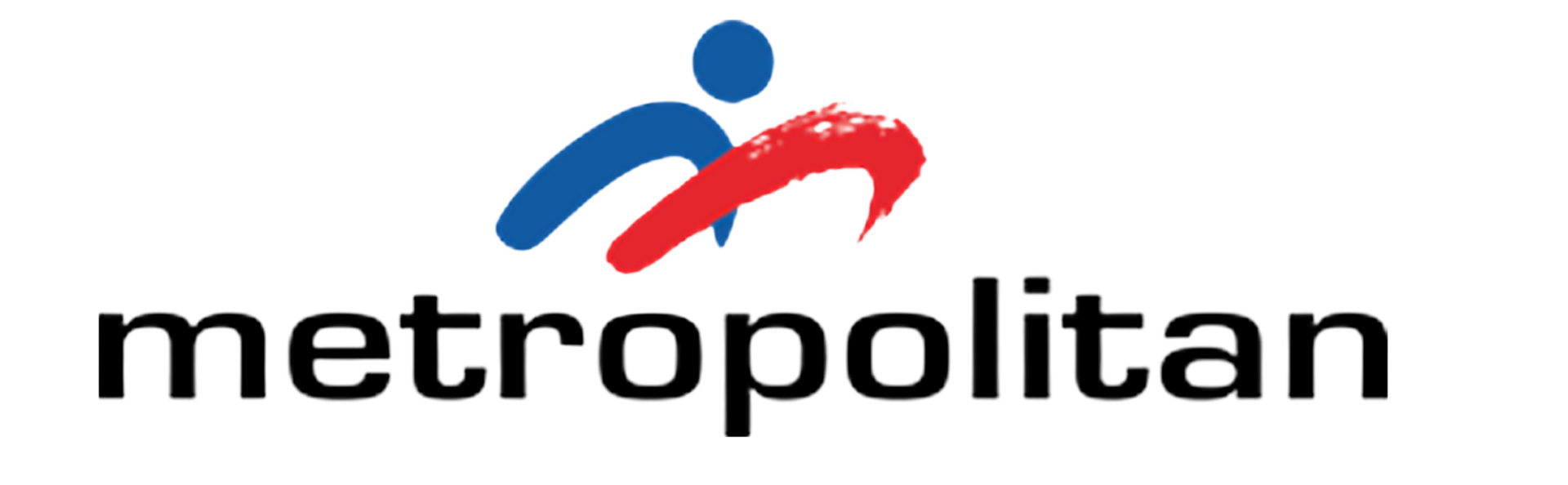Installing a printer cartridge may seem like a straightforward task, but doing it correctly is essential to ensure optimal printer performance and print quality. Improper installation can lead to poor print results, printer malfunctions, and even damage to your equipment. Here’s a step-by-step guide to help you properly install a printer cartridge:
- Gather Your Supplies
Before you start, make sure you have the correct genuine printer cartridge for your specific printer model. Refer to your printer’s user manual or check the manufacturer’s website for the genuine cartridge. Additionally, keep a soft cloth or paper towel handy to clean any potential spills. - Turn Off the Printer
To avoid any electrical issues or damage, turn off your printer and unplug it from the power source. This ensures your safety and prevents any accidental damage during the installation process. - Open the Printer Cover
Locate the printer cover or access door that provides access to the cartridge area. This is usually located on the front or top of the printer. Open the cover carefully as instructed in your printer’s user manual. - Remove the Old Cartridge
If you are replacing an old cartridge, gently press down on it to release it from its slot. Carefully pull the cartridge out of the printer, taking care not to touch the ink nozzle or copper contacts, as this can cause print quality issues. - Prepare the New Cartridge
Remove the new genuine cartridge from its packaging. Be sure to handle it by the plastic body and avoid touching the ink nozzle or copper contacts. Most new cartridges come with a protective tape or plastic clip that needs to be removed before installation. Follow the instructions on the packaging to properly remove any protective elements. - Insert the New Cartridge
Hold the new cartridge by its sides with the ink nozzle facing toward the printer. Align the cartridge with the corresponding slot in the printer. Gently slide the cartridge into the slot until it clicks into place. Ensure it is securely seated to avoid any printing issues. - Close the Printer Cover
Once the new cartridge is installed, close the printer cover or access door. Make sure it is securely closed to prevent any errors or malfunctions. - Plug In and Turn On the Printer
Reconnect your printer to the power source and turn it on. Allow the printer to initialize and recognize the new cartridge. This may take a few moments as the printer performs any necessary alignment or cleaning procedures. - Run a Test Print
To ensure the new cartridge is installed correctly and functioning properly, run a test print. Most printers have a built-in test print option accessible through the printer’s menu or software. Check the print quality and alignment, and if necessary, run any additional maintenance procedures recommended by the manufacturer. - Dispose of the Old Cartridge Responsibly
Properly dispose of the old cartridge according to your local recycling guidelines. Many printer manufacturers and retailers offer recycling programs for used cartridges, helping to reduce environmental impact.
Conclusion
Properly installing a genuine printer cartridge is crucial for maintaining your printer’s performance and ensuring high-quality printouts. By following these steps, you can avoid common issues such as poor print quality, printer malfunctions, and potential damage to your equipment. Always refer to your printer’s user manual for specific instructions and guidelines related to your printer model.
Conclusion
Properly installing a genuine printer cartridge is crucial for maintaining your printer’s performance and ensuring high-quality printouts. By following these steps, you can avoid common issues such as poor print quality, printer malfunctions, and potential damage to your equipment. Always refer to your printer’s user manual for specific instructions and guidelines related to your printer model.
Note
For those in Sri Lanka, Printertoner.lk is the only online platform that sells genuine Canon printer cartridges, Canon printer toner, and Canon photocopier toners. Metropolitan Technologies is the sole distributor for Canon printer and photocopier toners and cartridges in the country. Ensure your purchases are authentic and sourced from trusted providers to achieve the best results and avoid potential issues with counterfeit products.